First big update of the Latin dictionary
It wasn't long ago that I redesigned my Latin dictionary. However, I was not happy with the change, because in the end I thought it might be a step to worse. So I decided to give it another go, and I'm happy to announce that the new design is now live! 🥳 But this is not the only change. I've also added a lot of new features and improved the overall performance. So let's have a look at what's new.
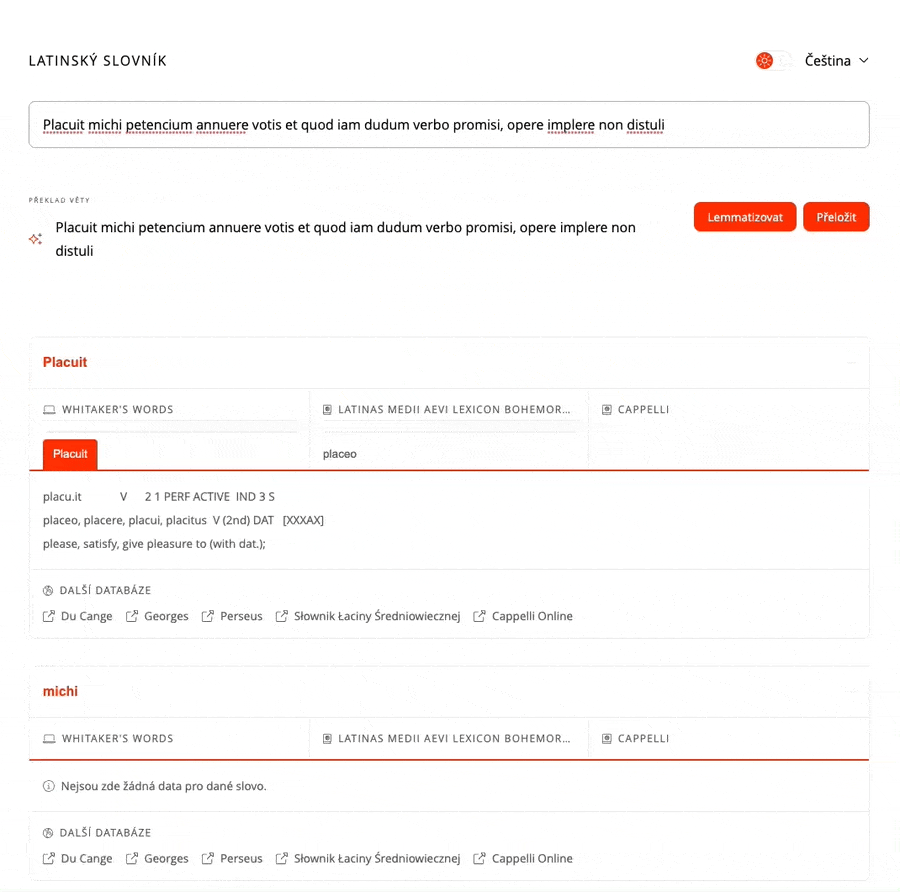
New design
The biggest change you will notice is the new design. I've tried to make it more modern and cleaner. Instead of using shade of grey for the background, I decided to use white. I think it looks much cleaner and the text is easier to read. I also fixed some problems with the layout on mobile devices and tablets. The new design uses more consistent font sizes and colours.
The first thing I decided to redesign was the home page because I thought the two-column newspaper-style layout was a bit old-fashioned. So I kept the two columns, but the other column contains a random word widget instead, and the information on how to use the dictionary has been moved to the bottom section with tabs, as there are now more features that need explaining. I also decided to add small snippets of the application to the explanations to make them easier to understand. The cool thing is that all the snippets are HTML coded, so they should work on all devices.
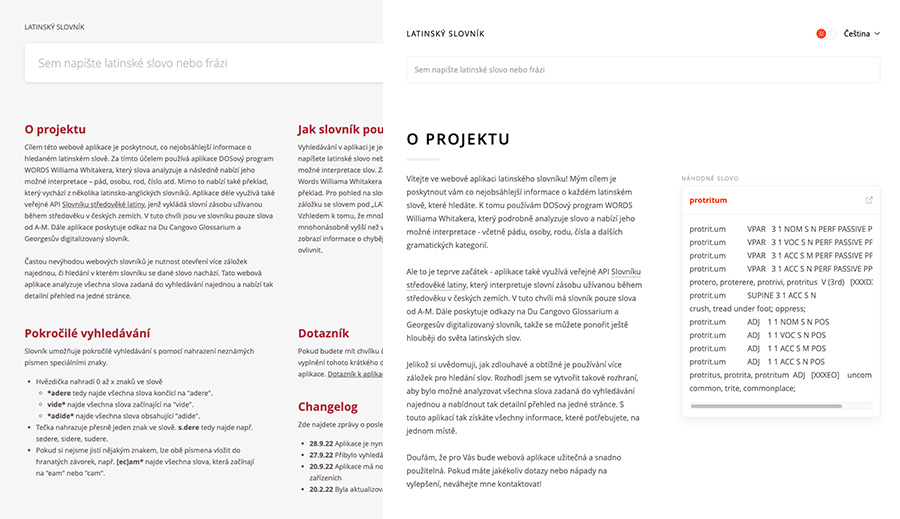 Side-by-side comparison of the old and new design.
Side-by-side comparison of the old and new design.
Less obvious are the changes to the explanation box. Previously, if you searched using regular expressions (search using asterisks, periods or square brackets), you could end up with hundreds of words in the suggestion box, which was difficult to navigate. Now you can use your mouse wheel to scroll through them, even though the box is horizontal and scrolling vertical. I also added a little arrow that lets you expand the suggestion box to the full width. This way you can see all the words at once and see whether any of them is the one you were looking for.
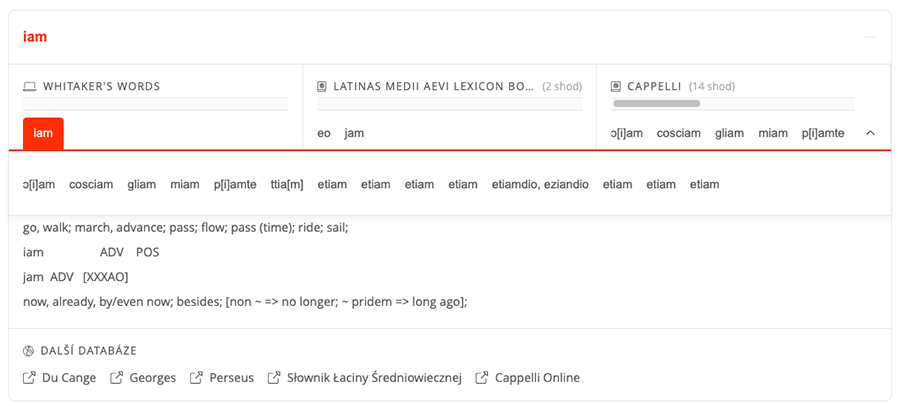 Detail on the new word explanation box, can you spot the differences?.
Detail on the new word explanation box, can you spot the differences?.
The final addition to the new design is support for themes. So if you are a night owl like me, you can now choose between a light and a dark theme. As I plan to polish the dark theme a bit more, it is hidden under a flag. If you want to try it out, you can type enable:themes in the search box and hit enter. You should be notified that the feature has been enabled and you should see a small icon in the top right corner that allows you to toggle between light and dark themes. Let me know what you think about these changes to the design.
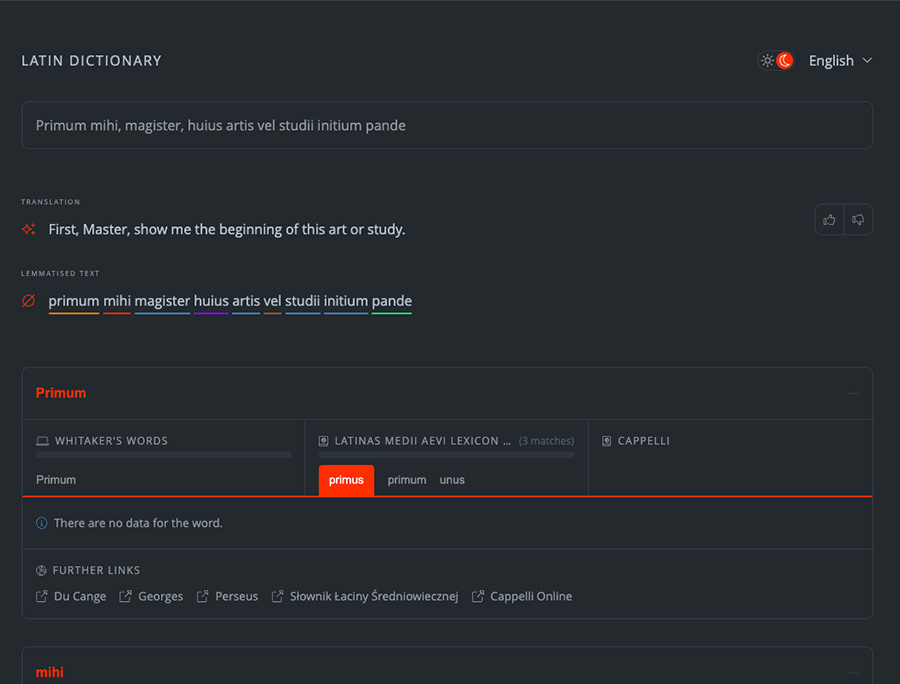 Preview of the dark theme and two new cool features!
Preview of the dark theme and two new cool features!
Translating with OpenAI
Artificial intelligence (AI) has been making waves in a variety of industries and applications, and language processing is no exception. As AI continues to evolve, it offers exciting possibilities for enhancing our understanding of languages and facilitating language learning. With that in mind, I decided to explore how AI could be used to help people learn Latin.
Fortunately, I had the chance to play with OpenAI's APIs and the text-davinci-003 model. To my surprise, the results were impressive. While the translations may not be flawless, the AI can provide a general understanding of the content of a sentence, which is particularly useful for those learning Latin.
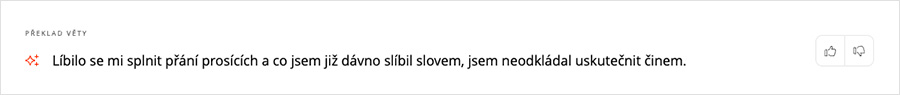 You can translate and rate the sentences you put to search
You can translate and rate the sentences you put to search
I decided to implement this feature in the Latin dictionary, all you have to do is type to search a phrase containing at least three words. Once you've done it, you'll see a transcription of the phrase just below the search box, along with a "Translate" button. Click the button to get the translation. After translating, another set of buttons will appear next to the translation to rate the quality of the translation, if you use them, you will help me to improve the translation function in the future, although it will take some time with GPT.
Please note that this feature is still in private beta, but if you're interested in trying it out, please don't hesitate to contact me on Twitter or use the form at the bottom of this article. I'd be happy to give you access.
Lemmatisation
In addition to the translation function, I've also implemented a simple lemmatisation function using the OpenAI API. While the translation function is helpful for understanding the overall meaning of a sentence, the lemmatisation function is useful for more detailed language analysis. Lemmatisation is the process of reducing words to their base or dictionary form, which can help identify the root of a word and its grammatical function.
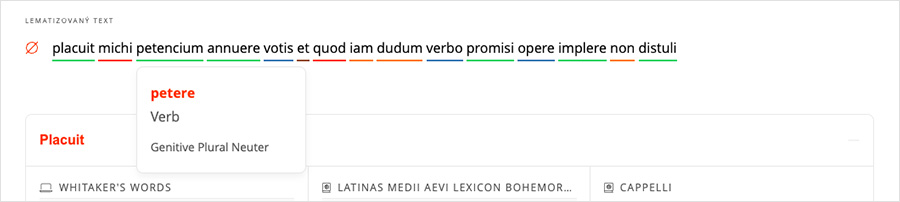 Lemmatization with many important grammar details of the word.
Lemmatization with many important grammar details of the word.
The lemmatisation function I've implemented using OpenAI's API may not be perfect, it can provide a general idea of a word's base form and grammatical function. If you want to try out lemmatization, just enter a phrase of at least three words in the search box, as you would for translation. Once you enter it, a transcription of the phrase will appear just below the search box, along with a "Lemmatise" button. Click on the button to get the lemmatization.
Please note that this feature is still in private beta, but if you're interested in trying it out, please don't hesitate to contact me on Twitter or use the form at the bottom of this article. I'd be happy to give you access.
Join the beta
If you want to try out features that are still in private beta, please fill out this Google Form and I'll get back to you as soon as possible.